Too much time wasted on prescription printing?
Increase your pharmacy's productivity immediately!
- Automated printing of prescriptions and other documents received via email.
- Quick and easy settings.
- Works with all mailboxes (Office 365 - Gmail - Exchange - Yahoo - Hotmail / Outlook - IMAP / POP - ...).
- Local application is 100% secure. The data is processed and stored on your computer alone.
Sam Pharmacy - New Zealand
So simple and quick to install, Auto Print Order has changed our daily process by saving us 1 hour with automaatic printing prescriptions. The app is a must-have and secure solution for any pharmacy.

Set up Auto Print Order in 4 steps
1. Install the application
Download and install Auto Print Order on your Windows PC (laptop, station, server or tablet). You can try for free for 30 days, without providing a credit card or creating an account.
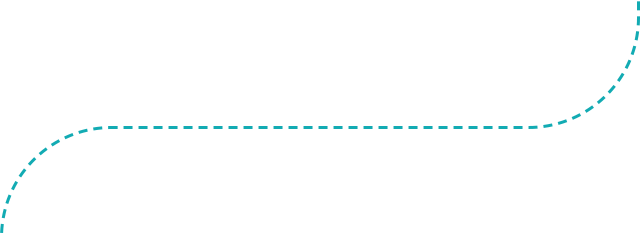
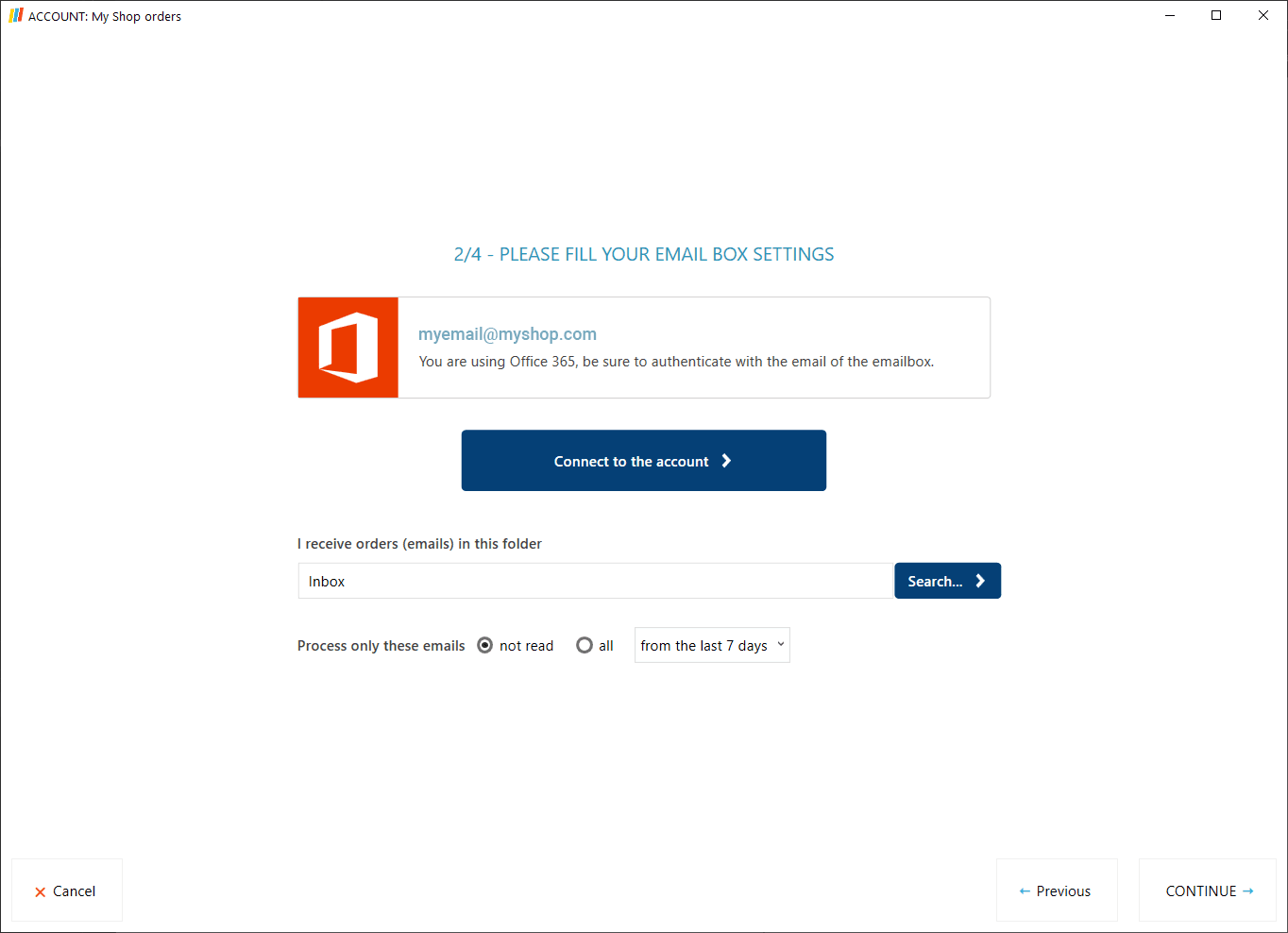
2. Add the emailbox
Add the email address that receives the prescriptions and/or orders to print.
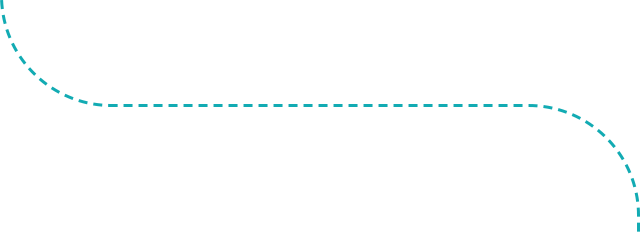
3. Choose the actions
To print documents, select the printer. After printing, you can set the action to mark the email as read and move it to a folder.
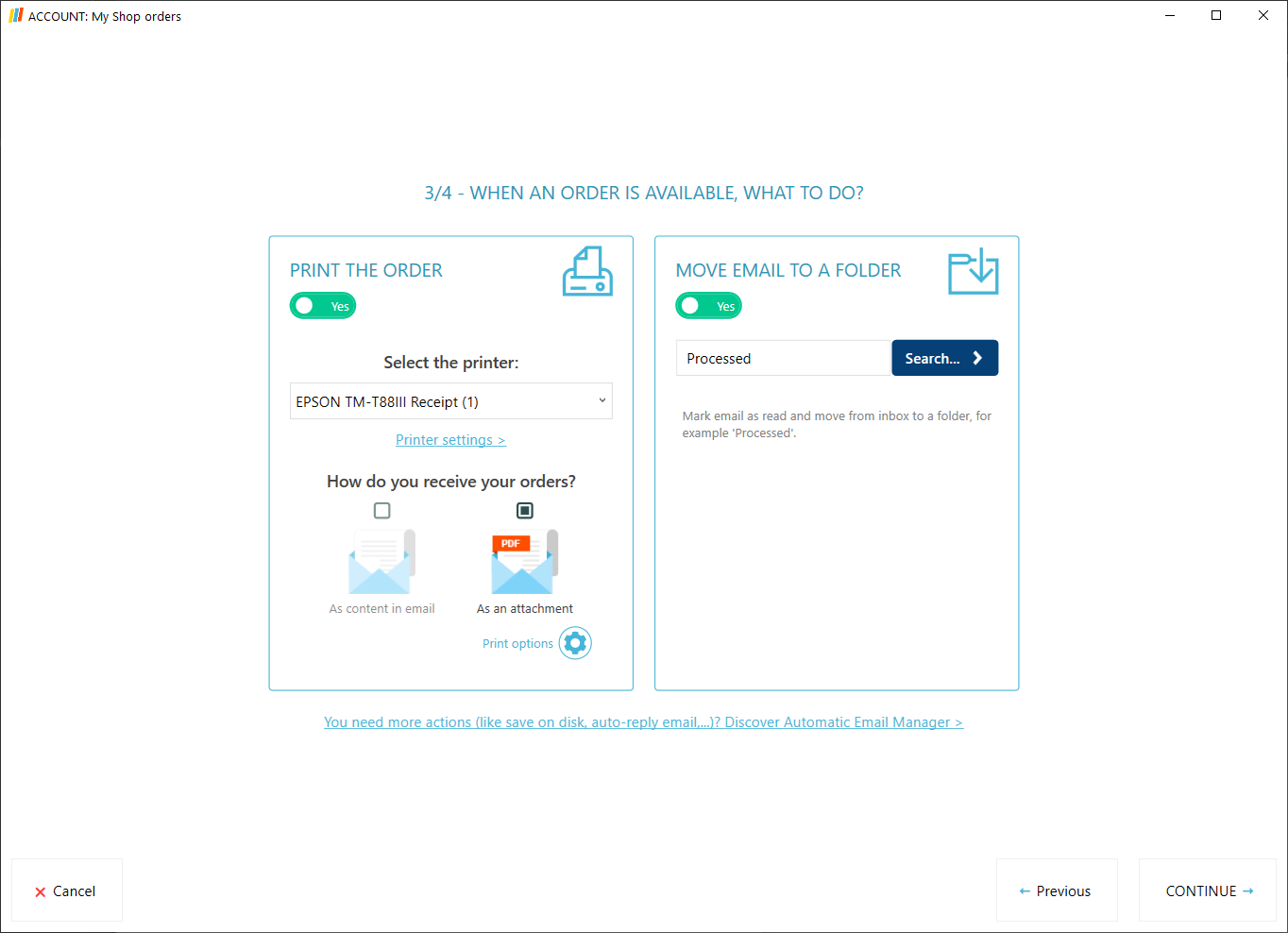
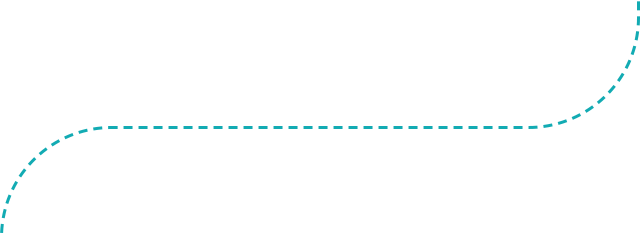
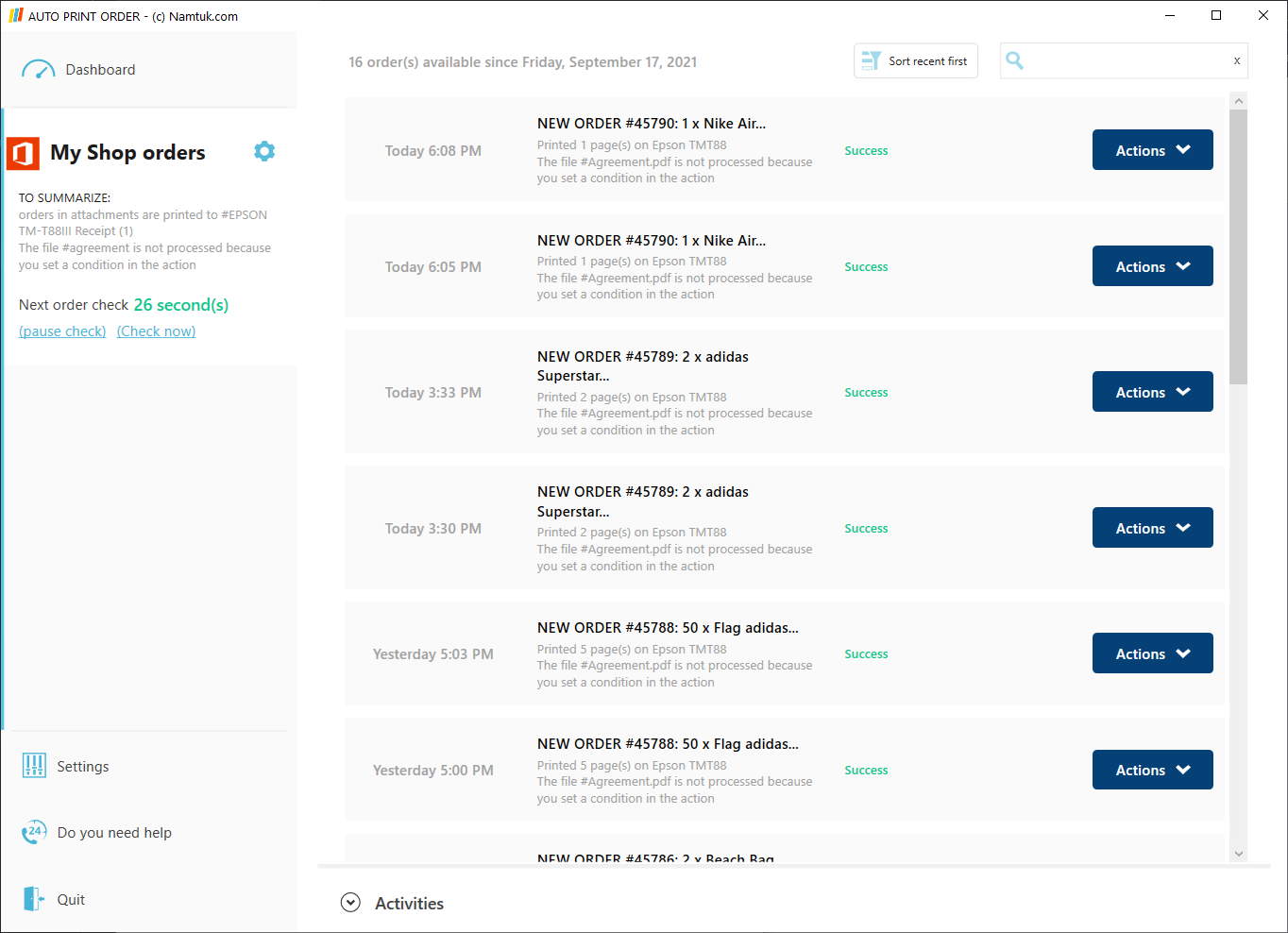
4. Start the application
Auto Print Order is now up and running. You don't have to do anything else: your orders and delivery slips are printed automatically.
Try Auto Print Order for free for 30 days
For Windows PC/Server/Tablet
