Retail players, DNVB or eshops, increase your productivity now.
You, like all professionals, want to save time so that you can focus on more important tasks. Consider how much time you could save if delivery slips or invoices were automatically printed for each new order. Whether you sell on Shopify, WooCommerce, Prestashop, or another platform , Auto Print Order can help you save up to an hour per day!
Try Auto Print Order for free for 30 days
- Automatic emails printing: Orders, invoices, packing lists, delivery slips.
- Quick and easy settings.
- Compatible with all ecommerce platforms: WooCommerce, Shopify, Magento, Wix, BigCommerce, Prestashop,...
- Works with all mailboxes (Office 365 - Gmail - Exchange - Yahoo - Hotmail / Outlook - IMAP / POP - ...).
- Local application is 100% secure. The data is processed and stored solely on your computer, making it completely secure.
Michel P., France
Great software. Wordpress sends emails to Auto Print Order for take out orders, it works great. I highly recommend.

Set up Auto Print Order in 4 steps
1. Install the application
Download and install Auto Print Order on your Windows PC (laptop, station, server or tablet). You can try for free for 30 days, without providing a credit card or creating an account.
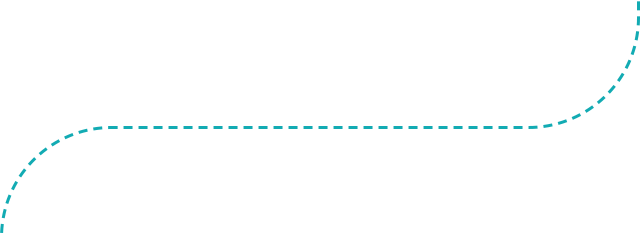
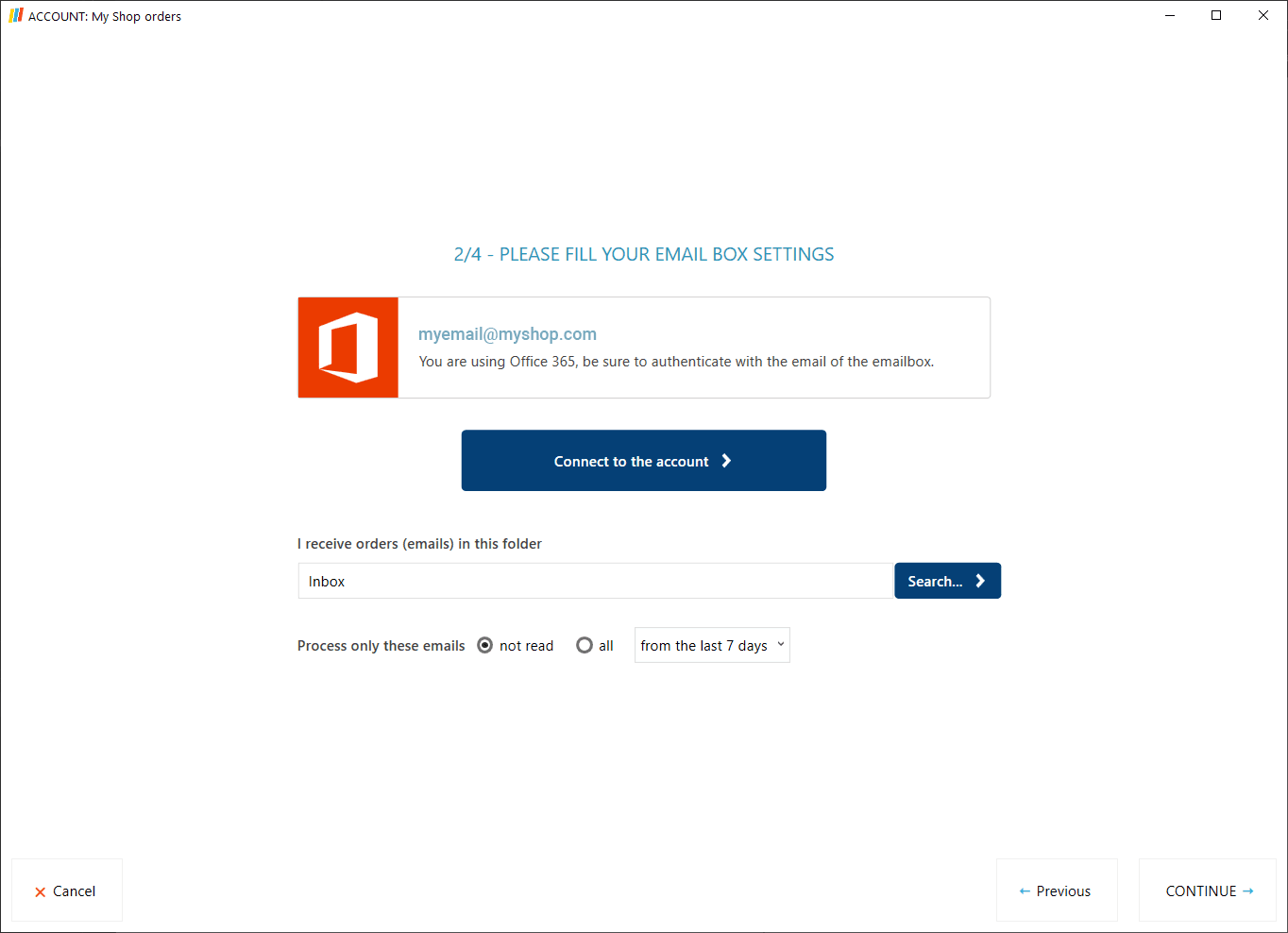
2. Add the emailbox
Add the email address that receives the orders, packing lists, or other documents to print from your website.
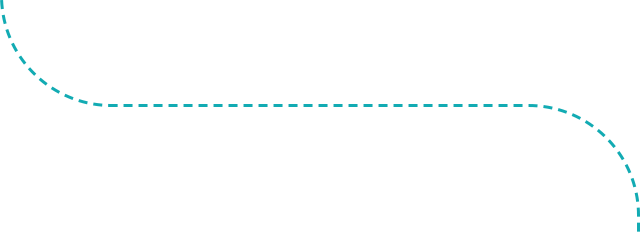
3. Choose the actions
To print documents, select the printer. After printing, you can set the action to mark the email as read and move it to a folder.
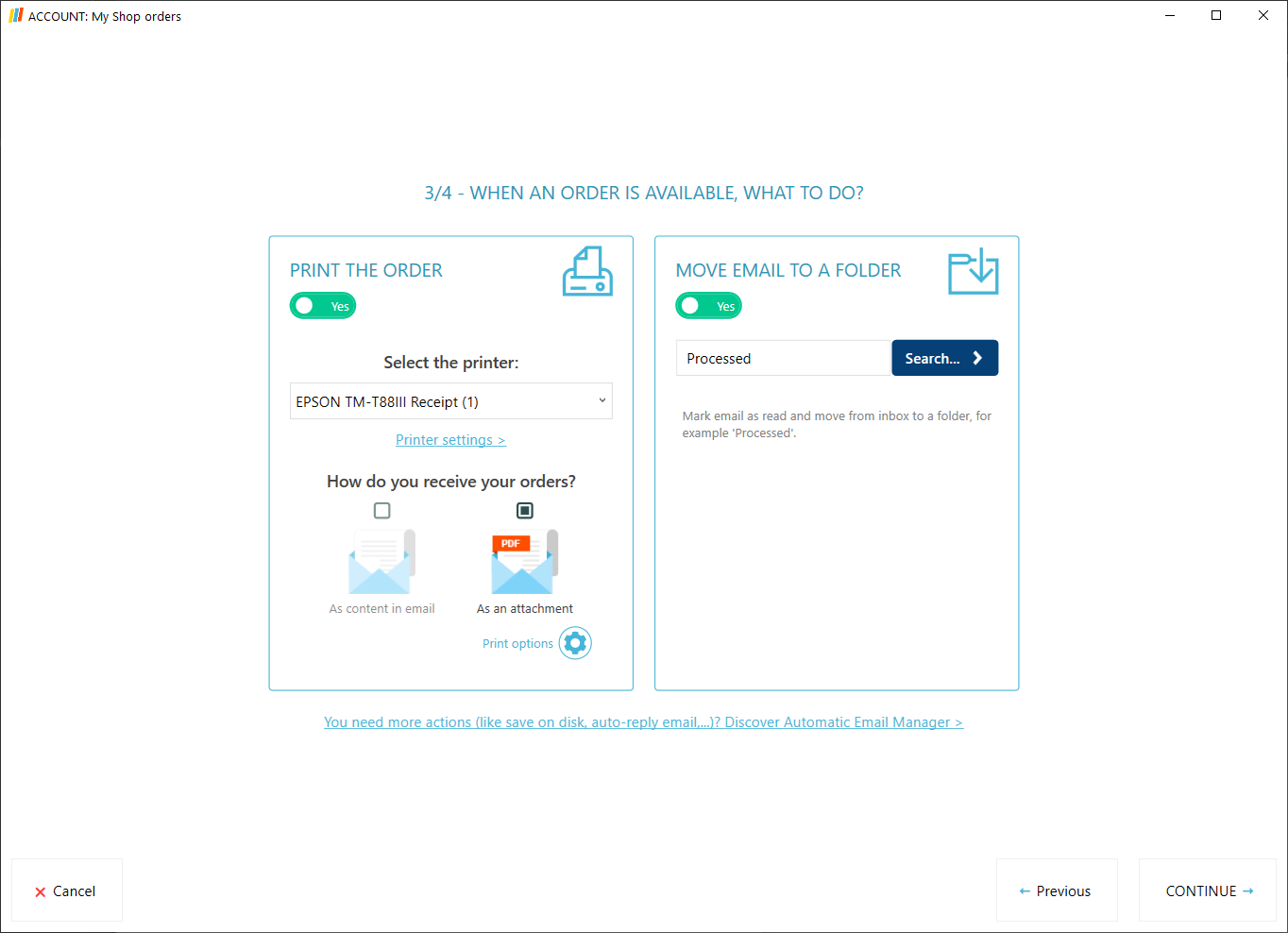
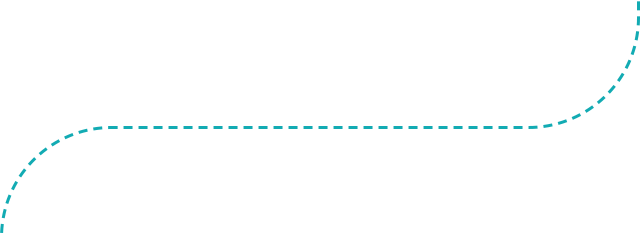
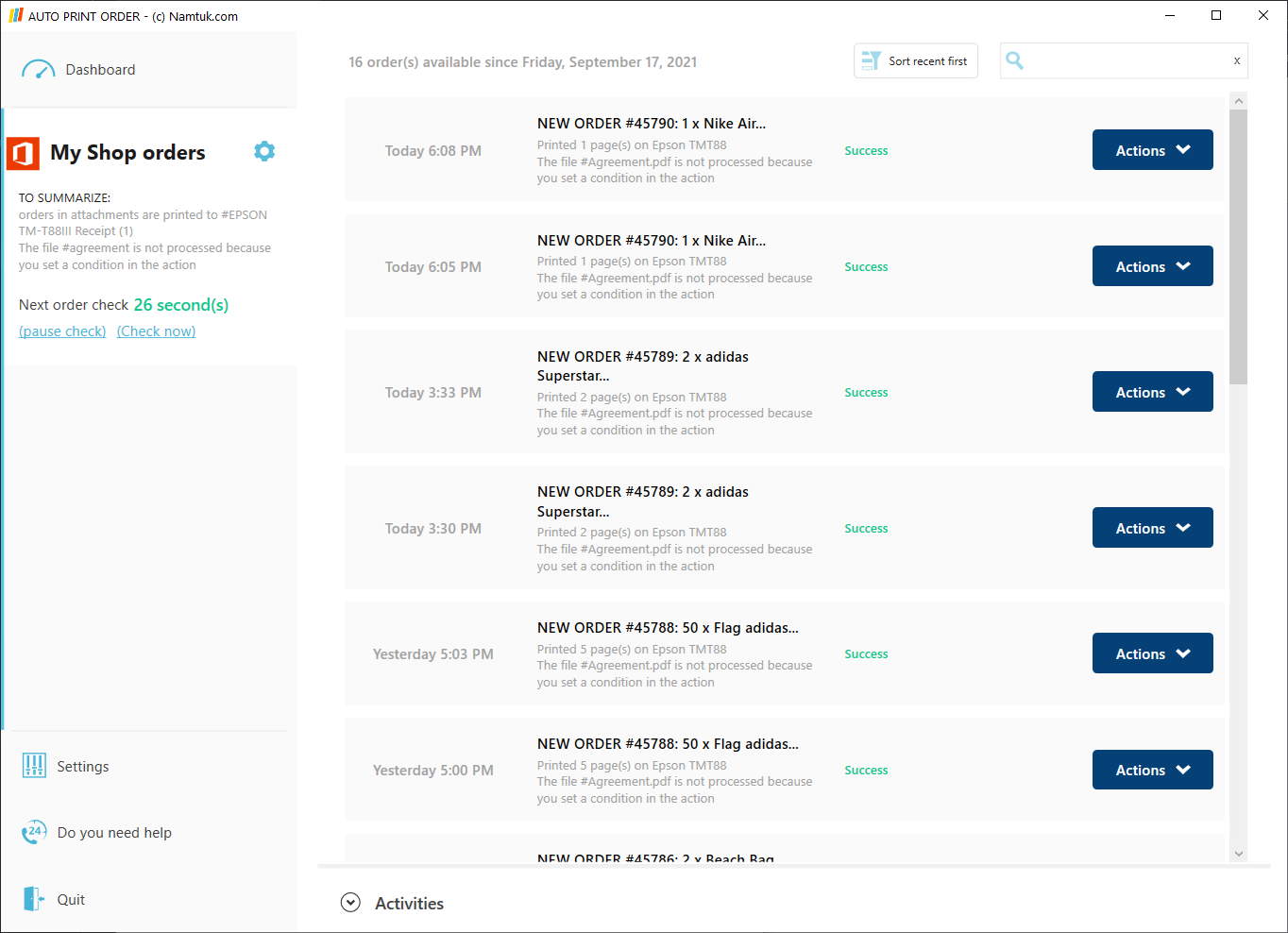
4. Start the application
Auto Print Order is now up and running. You don't have to do anything else: your orders and delivery slips are printed automatically.
Try Auto Print Order for free for 30 days
For Windows PC/Server/Tablet
