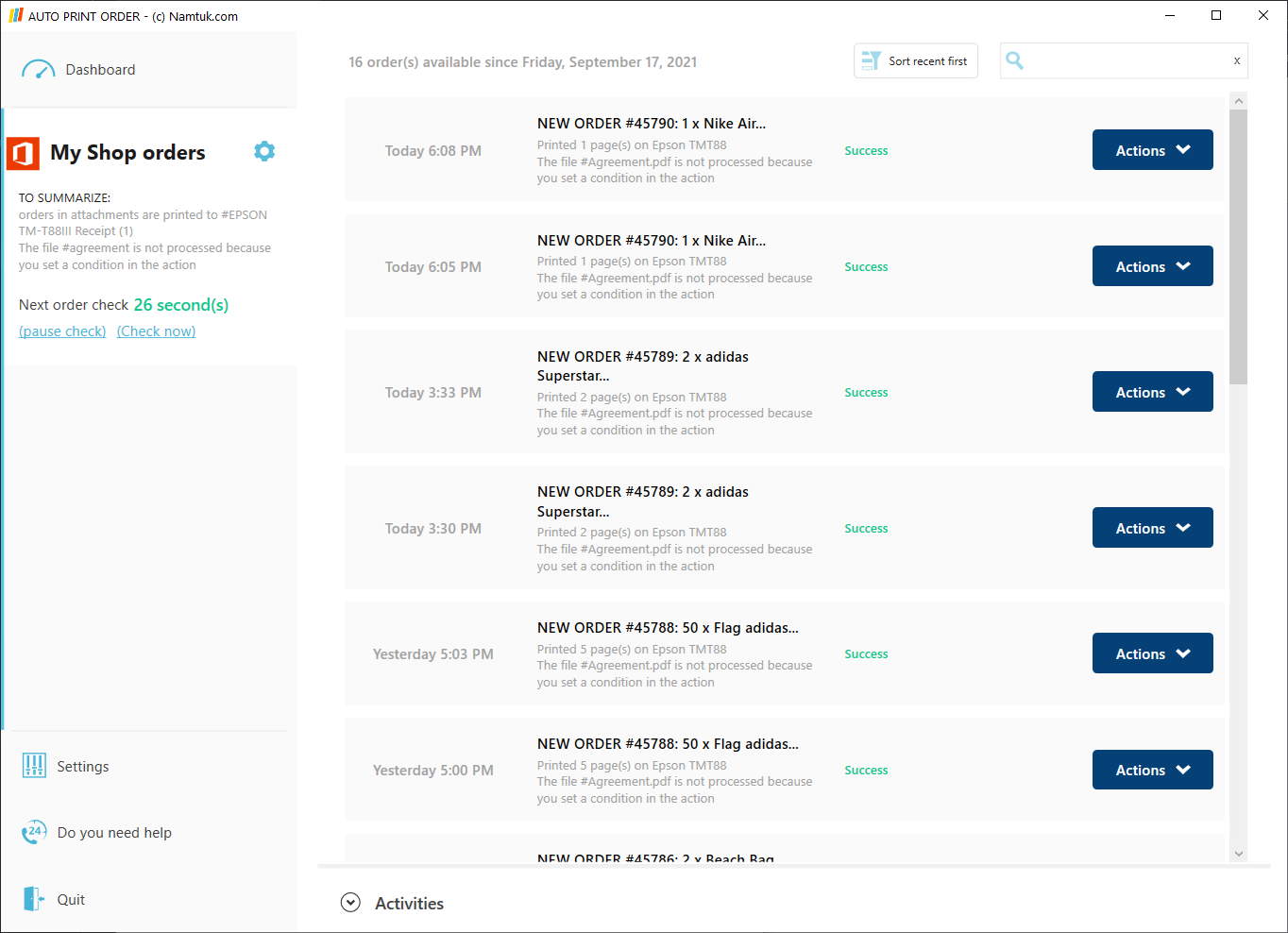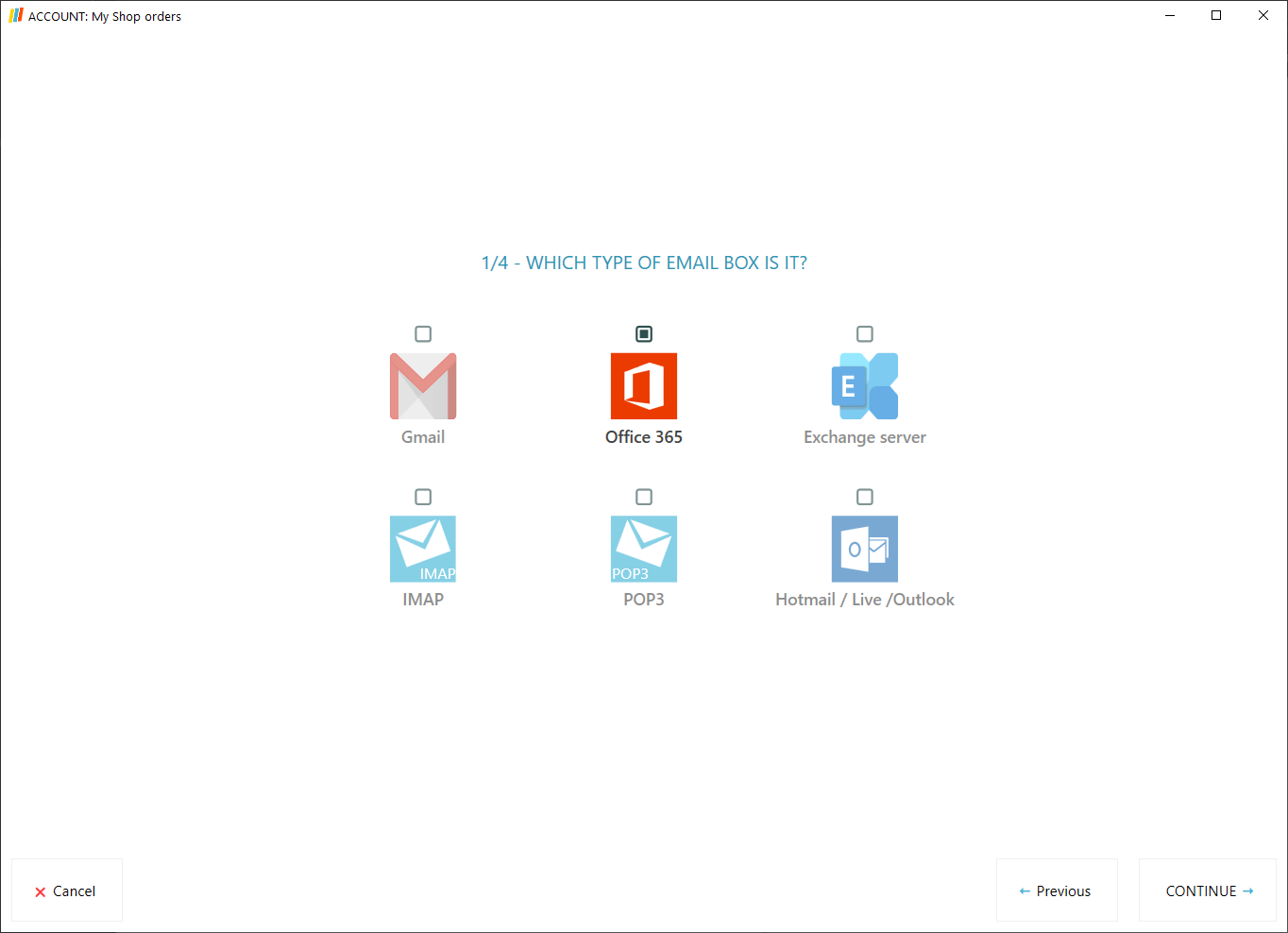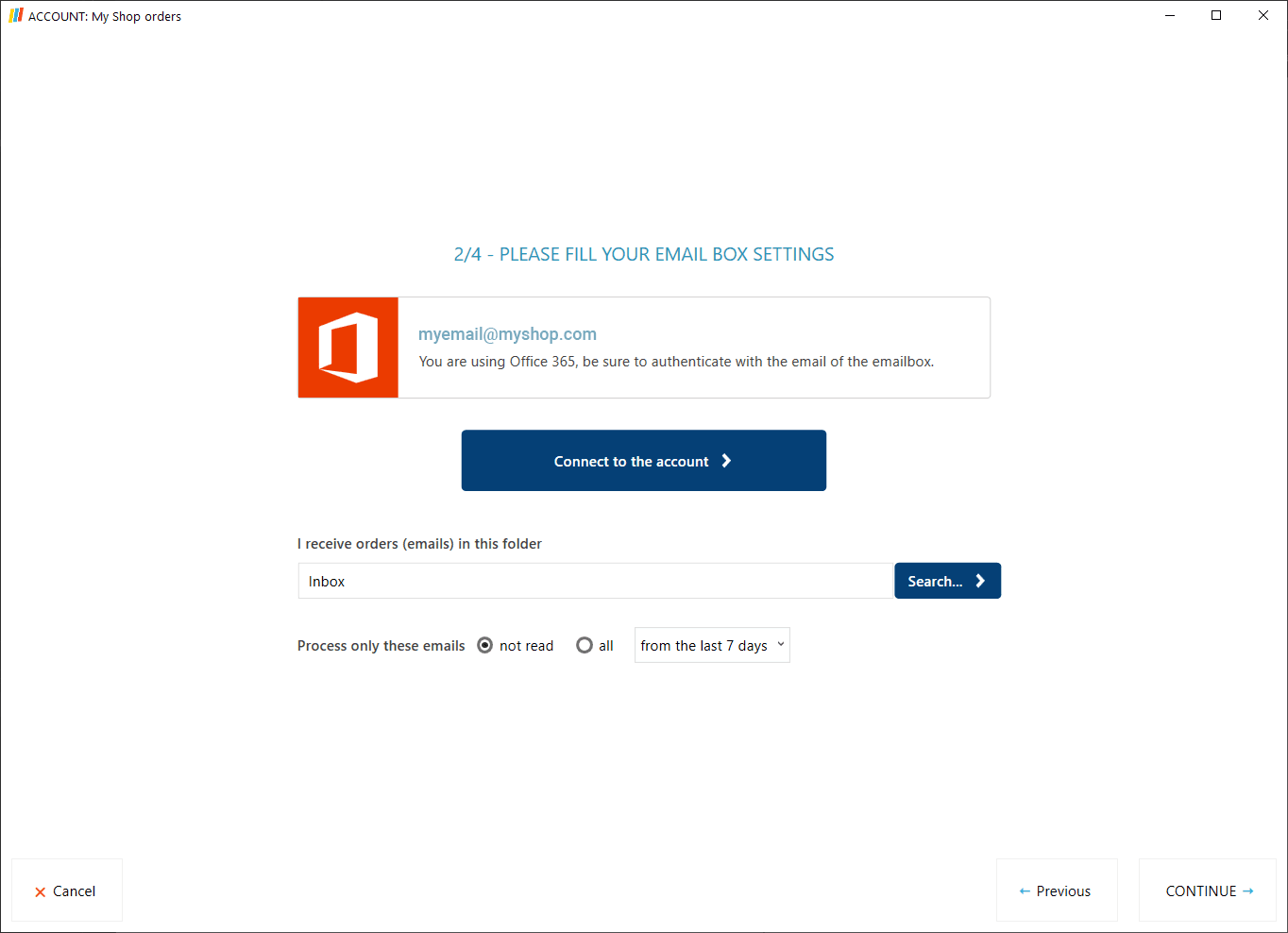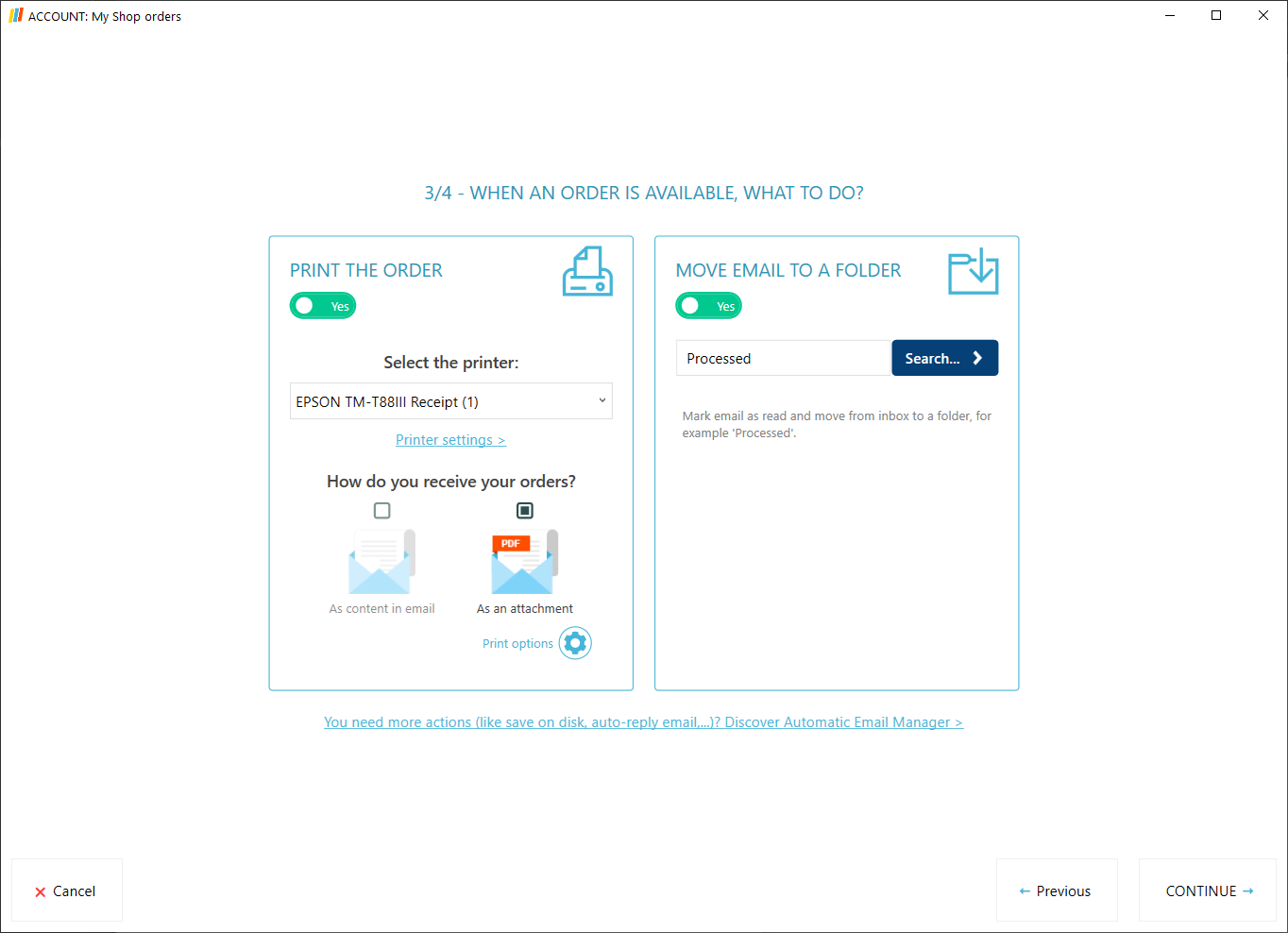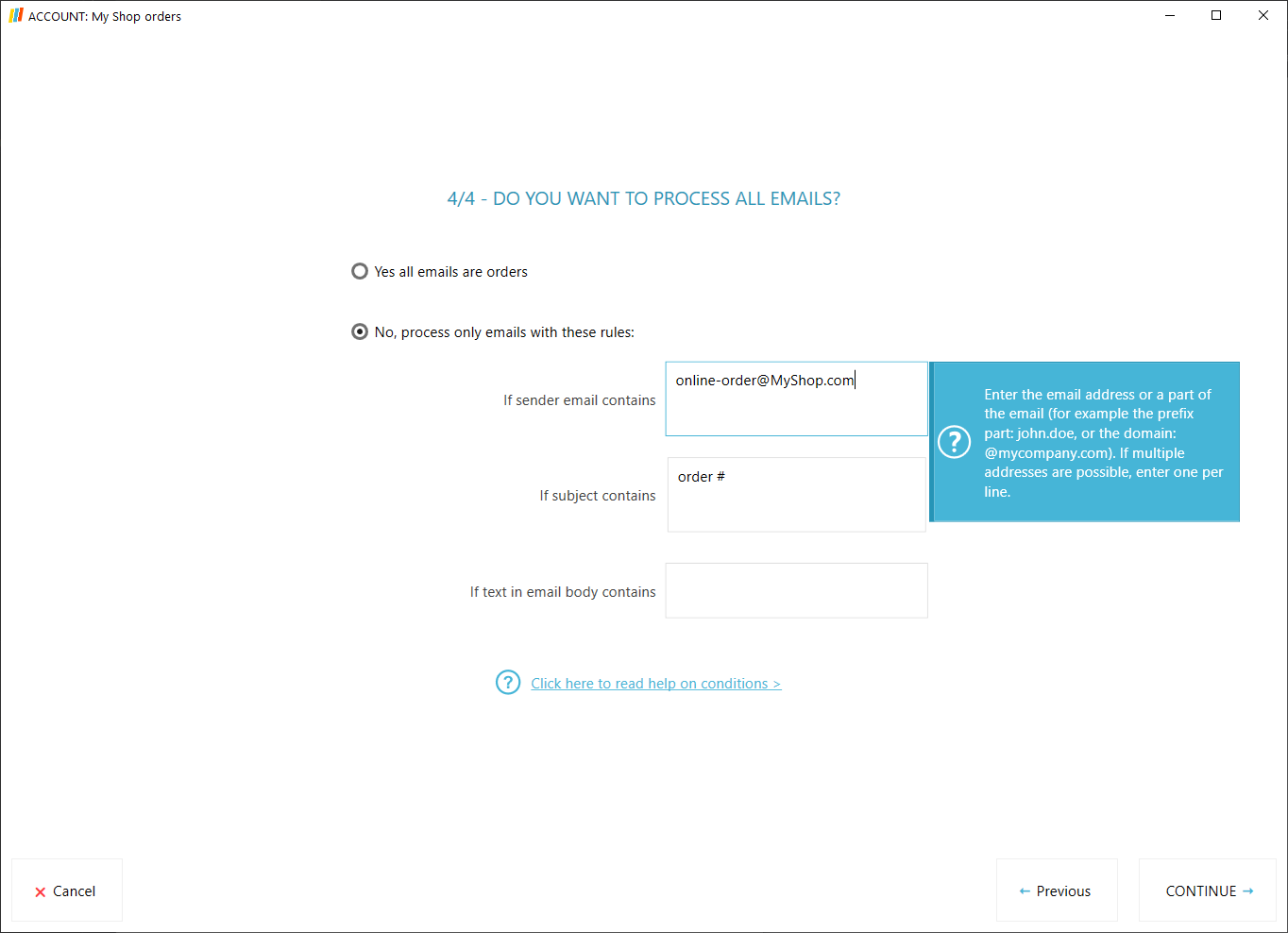Automatically print your documents
HOW IT WORKS

It is installed on your Windows computer and is connected to the email box where your orders are received.

When you receive new emails containing an order (or other documents), it processes the data even if you are not connected to your computer.

It prints the email body or attachments automatically, and then it can mark the email as read and move it to another folder (inbox to archive for example).
Why choose Auto Print Order?
Increase your productivity.
Stop doing repetitive tasks with your emails and attachments, which can waste valuable time and energy on a daily basis.
Our customers gain 1 hour* of productivity every day (*average with parent product
Automatic Email Manager).
Stay focused on what is most important to you.
Adopt #InboxZero method.
Increased email volume can make you feel as if you're drowning in your inbox. Among this stream of messages, commands should be managed first and foremost to ensure the continued growth of the business. Each email is now automatically processed, printed, and directed to the mailbox folder of your choice. Reduced manual email processing = increased added value to your work!
Keep your data in your hands.
Auto Print Order is a 100% local software; there is no cloud call, and no data is stored anywhere other than on your computer/server.
Your data is your data, and we, like you, value the privacy of our documents. Auto Print Order is a locally
installed piece of software that runs and processes your data exclusively on the computer/server on which it is installed.
Your privacy is essential.

Works with any email boxes
Office 365 - Gmail - Exchange - Yahoo - Hotmail/Outlook - IMAP/POP - and much moreCompatible with any ecommerce platforms
Do you get your orders via email?
Check out how to set up Auto Print Order here »
What our customers say
An easy-to-use graphical interface with step-by-step instructions for configuring the application in minutes.
2. One month free trial.
We know we have a great product. Test it, then use it!
All promises have been kept, and all product developments are included in the licence.
4. Works for you.
All you have to do is leave the Auto Print Order running in the background.
Christian Dior - Xerox - Hyundai - NASA Cap canaveral - NYTimes - Harvard - UCLA
University of Miami - Siemens - Sharp - City of London.gov.uk - Airways New Zealand - Birkenstock - PUMA - SciencesPo - ...

Do you need additional features
to create email automations?
Discover more advanced functions with Automatic Email Manager , the #1 productivity tool for your incoming emails.
| Automatic functions | Auto Print Order | Automatic Email Manager |
|---|---|---|
| Print email body | Yes | Yes |
| Print attachments | Yes | Yes |
| Save email body | - | Yes |
| Save attachments | - | Yes |
| Save email in PDF | - | Yes |
| Mark email as read | Yes | Yes |
| Move email to folder | Yes | Yes |
| Copy email to folder | - | Yes |
| Delete email | - | Yes |
| Execute external program/script | - | Yes |
| Send / Reply / Forward email | - | Yes |
| Number of account | 1 | Unlimited |
Try 'Auto Print Order' for free for 30 days
and is easy to install on your Windows PC/Server/Tablet